Stupeflix is a web application used to create videos using pictures and video clips. Import photos or videos from your computer or the web and add music and text to personalize your video. Teachers can manage student accounts and view created videos by students.
Tag Archives: Tool of the Month
Nearpod – Tool of the Month

Plickers – Tool of the Month
Plickers website and app allows teachers to collective formative assessment data using one device. Students are given a matrix barcode on paper – each side is A,B, C, or D or true/false. The teacher scans the room with the one device to capture student answers based off the matrix. Results can be viewed immediately.

Twitter – Tool of the Month
Twitter can be a helpful professional tool to connect with other educators. Through Twitter, we can learn from other teachers in our content or grade level. No need to post or contribute to Twitter until you are ready. Just create a Twitter account and follow other educators.
What can I find on Twitter?
Teachers often post lessons or ideas with details. Teachers also link to interesting websites they use with students.
Organizations post upcoming “Twitter Chats”, a selected time where users come together to discuss a topic on Twitter.
View the slideshow below with examples of content available for educators on Twitter.
(Not seeing the slideshow. Click here to view.)
View our TechBytes videos about using Twitter.
Piktochart – Tool of the Month
Piktochart is a website for users to create infographics, a way to creatively display text and data that can easily be shared with others. Utilize infographics for students to analyze a concept and draw conclusions noting statistics and common patterns. The information is displayed in a poster-like format. With infographics, students have the opportunity to enhance their visual literacy skills by interpreting information, citing sources, determining meaningful visual representations.
Awwapp.com – Tool of the Month

Awwapp is an interactive whiteboard that works on any device including a laptop or desktop computer. Users can add text or draw without needing to login to the site. Share the whiteboard with others to collaborate.
Go to the site and click Start Drawing. Choose the type of pencil or text to begin drawing. Once complete, save as an image or use the link to share with others.
Tackk – Tool of the Month
Tackk allows users to quickly set up an online page to showcase text, photos and links. Go to the Education page of the site and choose Start Creating. Choose the type of page – Book Report, Class Assignment, Field Trip, Announcements and more! Students do not need to log in to create page. However, the page will only stay active for seven days. To guarantee the page stays up longer, set up account.
Ideas:
*Set up a class account (Recommended for elementary) Example
*Organize student projects – Example
Word Clouds – Tool of the Month
Word Clouds creatively display text based off the frequency of the words. Copy and paste text or submit a URL into a word cloud generator. The generator will determine what words should appear prominently.

- Students create an All About Me online poster.
- Copy/paste a speech and analyze the type of words in the speech to persuade and influence others.
- Copy/paste an article and analyze the text.
- Type words that relate to a concept.
- Create an ABC book of word clouds. Each page is a word cloud with words from that letter.
Top 5 Tools – Tool of the Month

The beginning of the school year can bring excitement and new ideas. It can also seem overwhelming. The Ed Tech Team has determined the top five technology tools that can be seamlessly integrated into lessons.
 |
Padlet Padlet is an online post-it wall. Users can post text, files, videos and images. A teacher can set up a padlet for students to collaborate. Students will not need to login to post on the padlet. |
 |
Quizlet Quizlet is a free site for users to create flash cards and other study material. Teachers can set up an account and create content for students as well. |
 |
Symbaloo Symbaloo is a visual bookmarking website. Provide all your links to students from one location. Set up an account, choose the links you would like to share and place on the Symbaloo site. |
 |
Thinglink Create interactive images with links, videos and text. Teachers can upload an image about a specific content area and provide links and instructions for students to navigate. |
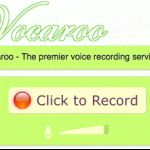 |
Vocaroo Vocaroo is a audio recording website. Teachers and students can record their voices directly from the site. The site saves the recording and creates a link and QR Code for easy access. |
Library Catalog and Rooms – Tool of the Month
The Blue Valley Library Media Centers have an updated way to locate books and resources for staff and students. The updated catalog has several new features including a user-friendly design, ability to place holds (secondary students), and easy access to websites and online databases.
In addition, library media specialists have the option to create “rooms” much like web pages for library resources and collaborative lessons. The new catalog also has a portfolio piece for housing student work.
Look for these features and much more to roll out for implementation in the fall of 2014.




