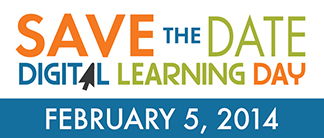Prezi is a creative presentation tool for users to display ideas in a nonlinear way. Prezi has recently updated their site with many user-friendly features and templates.
Click here to access the step-by-step guide to using Prezi.

Six Image Websites for Student Projects – Tips and Tricks
When looking for images for online projects, the following sites provide access to copyright-friendly images.
1. Creative Commons – http://search.creativecommons.org/
2. PhotoPin – http://photopin.com/
3. Pixabay – http://pixabay.com/
4. Clkr – http://www.clker.com/
5. U.S. Government Photos – http://www.usa.gov/Topics/Graphics.shtml
6. Pics4Learning – http://pics4learning.com/

Mike Alsin, physics teacher at Blue Valley West, creatively uses the Flipped Classroom model with his classes. Mr. Alsin creates videos or utilizes outside resources such as Khan Academy to deliver information. He provides time during class for students to watch the videos while asking questions and gathering feedback throughout the class period. Students can access the videos anytime from his classroom web page.
Mr. Alsin uses the SmartBoard Notebook software to annotate and the Smart recording feature to record his voice and computer screen.
“I find I am energized by working with smaller groups, answering individual questions, whereas I am exhausted after lecturing to an entire class. I much prefer to be “the guide on the side than the sage on the stage”. And I get my exercise moving constantly between my classroom and the pod.”
To view Mr. Alsin’s videos, click here.

Book Creator on the iPad allows users to create an ebook with audio, video, photos, links, drawings and text. Save the file in .epub format and access from iBooks or any ebook reader.
Click here to access the guide and download information.


Graphing Resources, 15 seconds at a time
With Graphing Resources, users will find a short video and handout. Teachers can integrate the videos into lessons.

Researching and evaluating information with elementary students | February 20 | 4 to 6 pm
Flipping your classroom instruction |March 25 | 4 to 6 pm
Using Audacity and digital photos to create instructional content | March 27 | 4 to 6 pm
Applying advanced features of iWork | April 9 | 4 to 6 pm
Alternatives to Microsoft PowerPoint | April 17 | 4 to 6 pm
Using Dropbox for classroom collaboration | April 24 | 4 to 6 pm
Go to the Trending with Technology site for class descriptions and additional information. Register for a class in MyLearningPlan.com