

Vocaroo records audio from a web browser like Internet Explorer 10 or Firefox. Once recorded, Vocaroo provides a link to the audio and a QR Code.
Click here for a step-by-step guide to using Vocaroo.
Click here or scan this QR Code to view an example.

Dropbox Tips and Tricks
1. Share content with anyone – no account needed. Click here for a quick how-to video.
2. On the Dropbox app, items you choose as “favorite” can be accessed without being connected to WiFi/Internet.
3. Dropbox provides 2GB of space free. Earn more space by referring friends to set up a Dropbox account, complete the Getting Started guide, and more. Click here to view additional options to get free space.
4. Dropbox keeps your deleted files for 30 days. Need to locate the deleted file? From Dropbox.com, click the trash can button from the toolbar. The items are gray. Right click and choose restore to place the files back in to your folder.
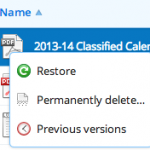
5. Restore previous version of a file. Go to Dropbox.com and right click on the selected file. Choose Previous Versions from the menu. Select the version you prefer.

Mary Varner, art teacher at Pleasant Ridge Middle School, utilized Vocaroo for the PRMS December Art Show. Eighth grade students posted QR Codes next to their artwork. The QR Codes linked to the artists’ statements typically found in text format below the art. This year, students also used Vocaroo so anyone with a mobile device could scan a code to hear the artist’s statement.

Flipboard places web content in magazine format on your computer, iPad or Android. Through the app or web browser, locate content of interest. For example, you can follow Twitter users on Flipboard. The tweets appear in your Flipboard and are updated automatically. Or follow a news site like ABC News.
The Ed Tech Team recently created a Flipboard magazine for users to follow. Click on the link and subscribe to the magazine. As new content is published to the magazine, it will appear in your Flipboard.

The TechSource web site has a new look and better searching capabilities. Bookmark the following link to easily locate step-by-step guides and videos to integrating technology tools. All items from the previous site are listed on this site.
http://www5.bluevalleyk12.org/techsource
Not seeing what you need? Contact Becca Munson for assistance.

Creating your own personal learning network | January 16 | 4 to 6 pm
Using Edmodo for digital collaboration and instructional tools | January 29 | 4 to 6 pm
Utilizing iWork for classroom projects | February 5 | 4 to 6 pm
Researching and evaluating information with elementary students | February 20 | 4 to 6 pm
Flipping your classroom instruction |March 25 | 4 to 6 pm
Using Audacity and digital photos to create instructional content | March 27 | 4 to 6 pm
Go to the Trending with Technology site for class descriptions and additional information. Register for a class in MyLearningPlan.com
Look for our next conference February 8, 2014! Earn credit from Baker University! Register in MyLearningplan.com.




