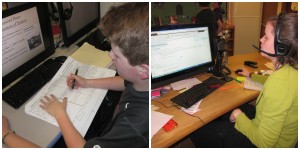End of the Year Information
1. Edmodo Users: Archive your groups at the end of the year. This will retain all files and posts to use again with a new group for August. Click here for information.
2. Remind students that their Blue Valley network and email accounts will be deactivated and all passwords will be reset on August 10, 2015. After this date, students will need to log into a district computer to reset their network password before accessing their student email accounts or network folders. Students will not be able to reset their network password from outside the district.
3. Student email will have a new look in August, 2015. When students log into Blue Valley student email, an Outlook.com interface will appear. The same functions and features will be available. Students will still be able to access all Google Drive features as well. In addition, students can place BV email directly on their personal devices. Look for details in the August newsletter.
4. Save your Smart Board Notebook content to your network folder for use next year. Important for users reimaging their Blue Valley computer or receiving a new computer over summer. Click here for directions.
5. Take a quick moment to view your School Center page. Please make sure you have updated contact information for parents on the site. If you are using another site like Weebly, please provide a link on School Center. School Center will be available for teachers next year, so please delete any old information and maintain current contact information.